Edit Drawings
You can move, delete and modify the drawings you create in Digimap. Select the drawing(s) first then make your changes.
Select an individual drawing
- Close any buttons that are active in the Draw and Create area.
- The Select button should be highlighted in yellow.
- When active, the Select button lets you move any drawing to a new location - see Image 1 below.
- Click or tap the feature you want to select. It will be highlighted in yellow on the map window. See Image 2 below.
- Move, modify or delete the drawing(s).
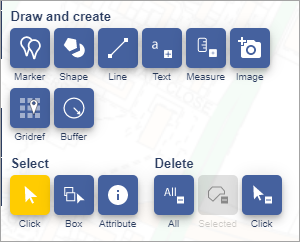 Image 1- Select button.
Image 1- Select button.
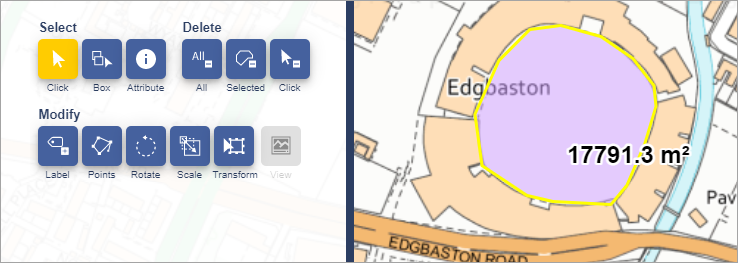 Image 2 - Selected feature.
Image 2 - Selected feature.
Select a group of drawings
- Close any buttons that are active in the Draw and Create area.
- Select the Box button in the Select area.
- Click and drag, or use two fingers to draw a box over the drawings you wish to select.
- Selected drawings will be highlighted in yellow.
- Move, modify or delete the drawing(s).

Move drawings
- Check the Select arrow is highlighted in yellow.
- You can now click, or touch, and drag your drawing to any location.
Notes:
- Features will remain in the same order as they were drawn. For example if you move a feature over another, the one that was drawn first will be placed at the back.
Delete drawings
There are three options for deleting drawings.
- Delete All will remove all drawings.
- Delete Selected will remove the features that are selected (highlighted in yellow).
- Delete Click allows you to delete individual features.
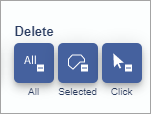
Edit Styles
You can edit the colour and other style properties of drawings.
- First select the drawing(s) that you want to edit.
- Selected drawing(s) are highlighted in yellow.
- Select the required styles from the options.
- To edit a label or other text select the text and type in the pop up box that appears. You cannot edit the text of multiple labels.
- Finished editing? Deselect by clicking or tapping anywhere on the map window.
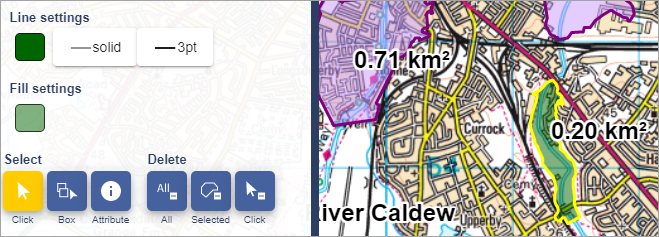
Modify tools
The modify tools allow you to change drawings you have added to your map.

Label
This tool allows you to label a shape or line you have drawn on the map.
- First select your drawing.
- The Modify area will activate.
- Select the Label button.
- A label box appears - type your text and select OK.
- Text Settings are activated. Select a font, colour, size and whether you want a bold typeface. NOTE: If your label does not appear, reduce the font size in the Text Settings (your text may be too big to fit in the shape). In the image below we have changed the font to 14pt.
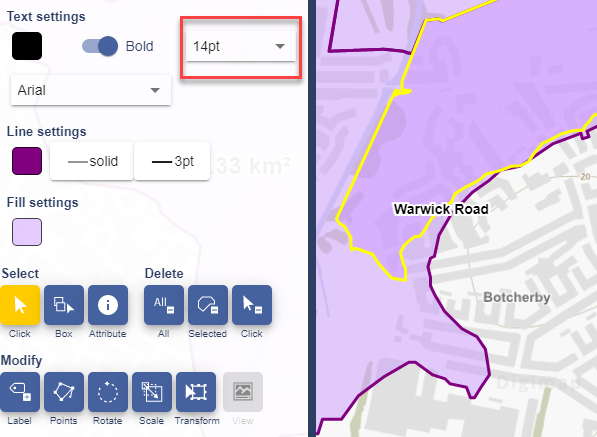
Points
This tool allows you to change the position of all the points that make up the lines, polygons and shapes you have drawn.
- Select your drawing(s).
- Select the Points button.
- Hover over your shape - a blue circle appears at any point that can be modified.
- Click and drag the blue circle(s) to change the shape.
- Release when you are happy with the new shape.
- Deselect by clicking or tapping anywhere on the map window.
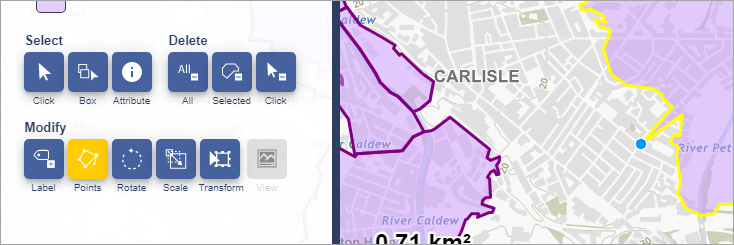
Rotate
This tool allows you to rotate a line, polygon or shape you have drawn on the map.
- Select your drawing(s).
- Select the Rotate button.
- Hover over your shape - a hand icon appears.
- Click, or touch, and drag to rotate your shape.
- Release when you are happy with the modification.
- Deselect by clicking or tapping anywhere on the map window.
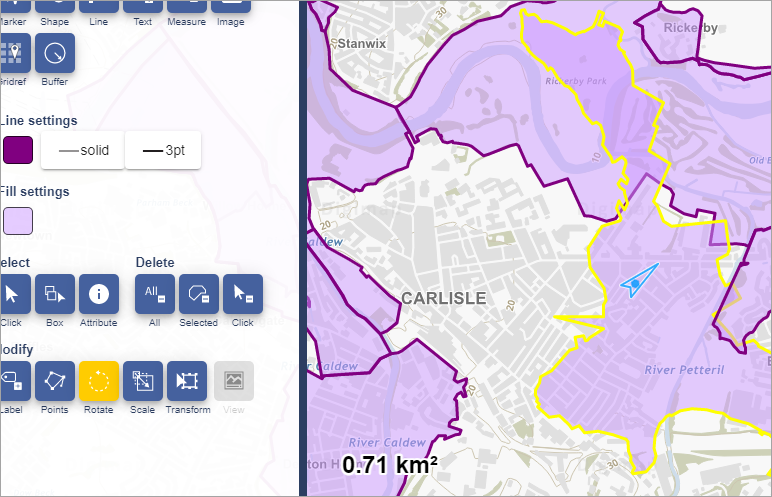
Scale
This tool allows you to change the size of a line, polygon or shape with a locked aspect ratio. This allows you increase or decrease the size of a feature.
- Select your drawing(s).
- Select the Scale button.
- Hover over your shape - an anchor point (blue circle) appears.
- Click or touch and drag the blue circle to increase or decrease its shape.
- Release when you are happy with its new size.
- Deselect by clicking or tapping anywhere on the map window.
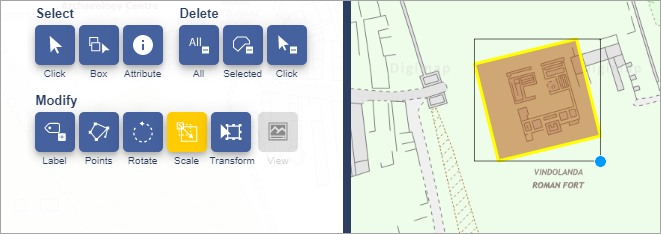
Transform
This tool allows you to change the size of a line, polygon or shape without locking the aspect ratio. This allows you to stretch the drawing vertically or horizontally.
- Select your drawing(s).
- Select the Transform button.
- Hover over your shape - an anchor point (blue circle) appears.
- Click or touch and drag the blue circle to increase or decrease its size and change its shape.
- Release the mouse button when you are happy with its new size and shape.
- Deselect by clicking or tapping anywhere on the map window.
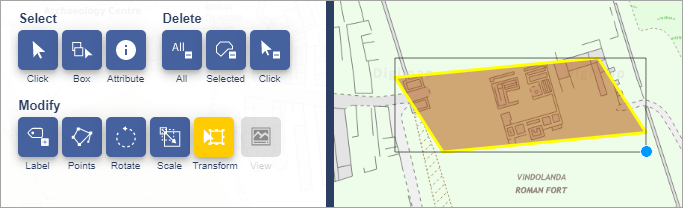
View tool
This tool is only used with images you have added to your map.
- Select your image.
- Select the View button.
- A large version of the selected image appears.
- Select the X at the top right of the image to close it.
- Deselect by clicking or tapping anywhere on the map window.