Mapping
Map Content
Map Content tool
The Map Content tool in the sidebar may allow you to select which features appear on your maps.
Note that Map Content is not available in all collections. If a collection’s maps are all raster map data (i.e. they are georeferenced map images), then it is not possible to select map features.
Select features
- Select Map Content.
- Check/uncheck box(es) next to any features to display/remove them.
- Your map window will automatically update to match your selection.
- Select the arrow to the left of any feature to see more detail, e.g. in the image below we have opened up the Buildings category, where we can see Buildings, Bilding labels, Structures etc.
- Select Show/hide all layers will display/remove all map data from your map.
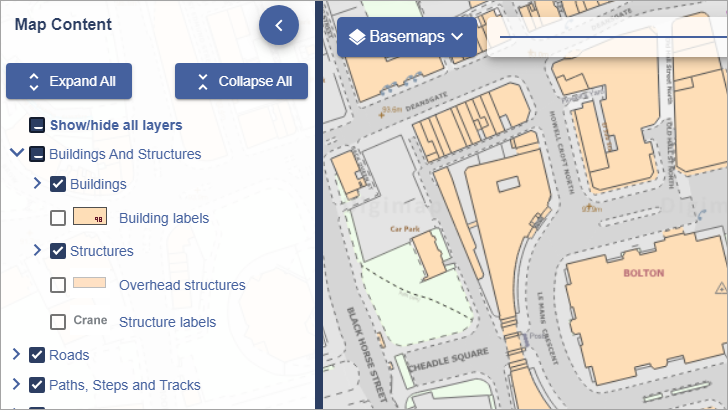
I can’t select any features
You may see the text, This view has no layer selection. If your map window is displaying a raster map dataset (i.e. it is a georeferenced map image), then it is not possible to select map features to display/hide. You will see the “…no layer selection” message as shown in the image below:
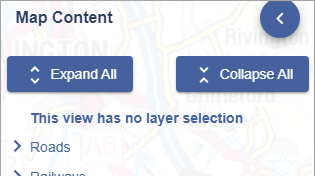
TIP: Try a different basemap
- If you see the “…no layer selection” message, try a different basemap.
- You may find that one of the basemaps is a vector data map (i.e. it is created from individual points, lines and polygons to represent the features), and will allow you to select features. An example is shown in the below image:
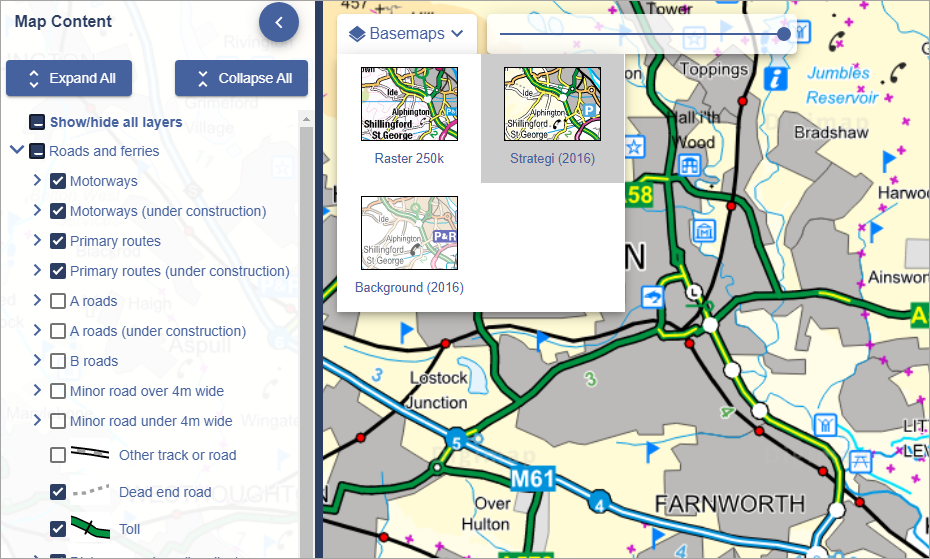
Help video
Select the image below or this text to view our short video.