Mapping
Contents:
Print tool
You will find the print tool on the top toolbar.

Print options
Options include:
- Scale selection
- Size - A4-A0
- Layout - Portrait or landscape
- Format; PDF, JPG or PNG
- Drawings - include or ezclude your drawings
- British National Grid lines - include or exclude
Preview your map
The print window will show a preview of your printed map, including the extent. You can change the area your printed map will cover by moving the map to a new position using your mouse or touch screen.
Please note that the preview may not show everything that appears on your map. Some aspects may differ slightly owing to differences in the way print maps and screen maps are generated.
Create a printable map
- Select the print button on the top toolbar.
- Enter a map title.
- Enter the required scale. Remember the scale must lie within the valid print scale range noted underneath the Print Scale box.
- Select the format.
- Select the page size.
- Select layout.
- Optional additions - check any box to:
- include your name.
- include drawings you have added. Note this covers any data you have imported from a file.
- add British National Grid Lines.
- add hill shading.
- add a legend. Note the legend will be created as a separate PDF file and placed in a zip file with your map print file.
Generate print file
- Select Generate Print File.
- You are prompted to save the file to your device.
- You can now print the downloaded file.
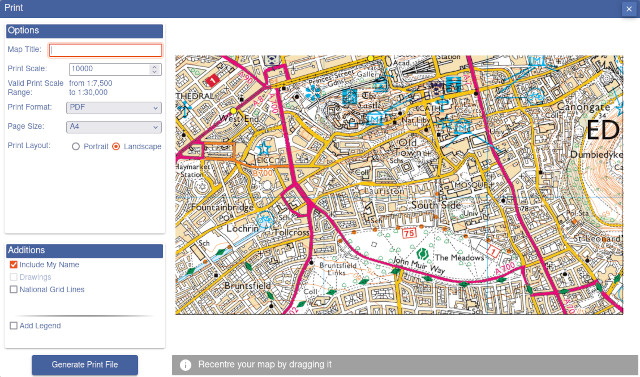
Print at actual size
When you print your file, your computer’s print settings may give options to select to print at ‘actual size’ or ‘fit to page’ or similar. To preserve your selected print scale, it is essential that you print at actual size.