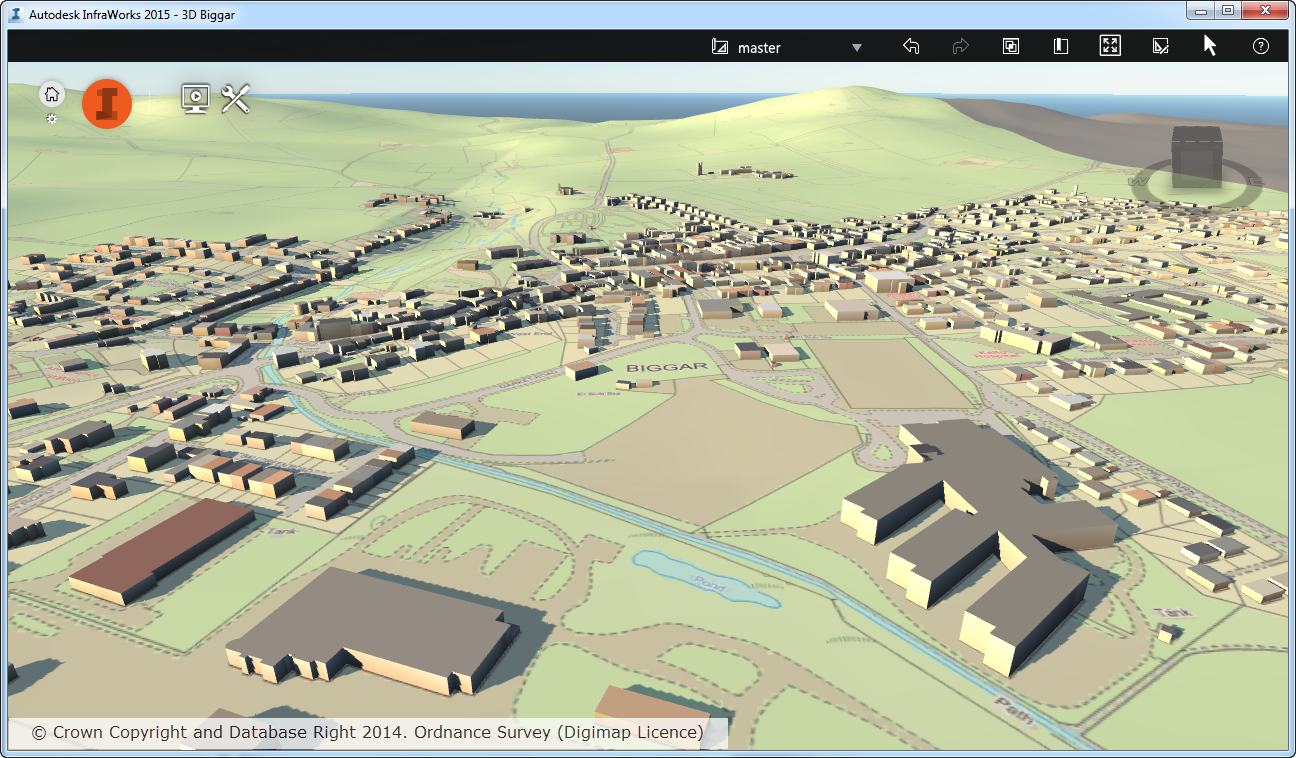Building Height Attribute in InfraWorks
Introduction
Background information on OS MasterMap®Topography Layer Building Height Attribute (BHA) and details of the attributes supplied by Ordnance Survey can be found on the Building Height Attribute Overview page.
Getting Started
Download the following datasets for your area of interest from Digimap using the OS download data tab in Digimap:
- BHA data (BHA data is found in the ‘OS MasterMap’ group): select DWG as the format;
- OS Terrain™ 5 DTM or OS Terrain™ 50 DTM: this will be used as the base (surface) heights for the area;
- Optionally download any additional data you may wish to use as a backdrop draped over the DTM surface, in this example we’re going to use OS MasterMap® 1:2,000 Raster but other datasets could be used.
Visualising the data in 3D using Autodesk InfraWorks
The steps required to visualise the data in 3D using Autodesk’s InfraWorks product are described below:
Step 1
Open InfraWorks and create a new model.
Step 2
Specify a location to save the model and give it a name:
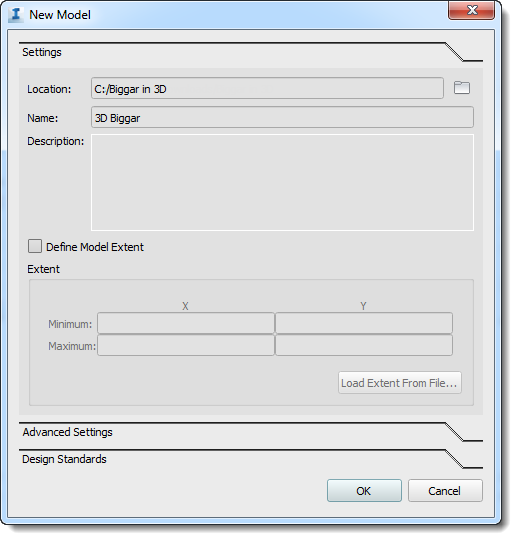
Step 3
Click and drag the OS Terrain 5 DTM in to InfraWorks; the file to drag is the one with the .asc extension.
Step 4
In the Data Source Configuration window, ensure the Type is set to ‘Terrain’ and Coordinate System is set to ‘BritishNatGrid’:
Step 5
Press the ‘Close & Refresh’ button; the DTM should be displayed.
Step 6
Click and drag the .dwg file downloaded from Digimap which contains the heighted building data in to Infraworks. At the ‘DWG file import’ prompt ensure ‘DWG 3D model’ is selected and press OK:
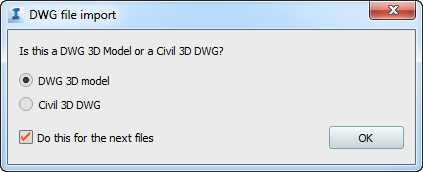
Step 7
In the Data Source Configuration window, set the ‘Type’ drop-down to ‘Buildings’ and select ‘BritishNatGrid’ as coordinate system to ensure the to datasets align correctly.
Step 8
Press the ‘Close & Refresh’ button, the buildings should now be displayed on top of the DTM, you may need to pan or zoom to view the data:
OS Terrain™ 50 with buildings from OS MasterMap® Topography Layer extruded on top using Building Height Attribute data.
Step 9
To give some more context to the visualisation you can drape additional raster layers on top of the DTM such as OS MasterMap® 1:2,000 Raster. This is done by selecting all the raster files and dragging them in to the InfraWorks window.
Step 10
In the Data Source Configuration window:
- Ensure ‘Type’ is set to ‘Ground Imagery’.
- On the ‘Geo Location’ tab select the ‘BritishNatGrid’ Coordinate System.
Step 11
Select the ‘Close & Refresh’ button and the map data will be draped over the DTM surface:
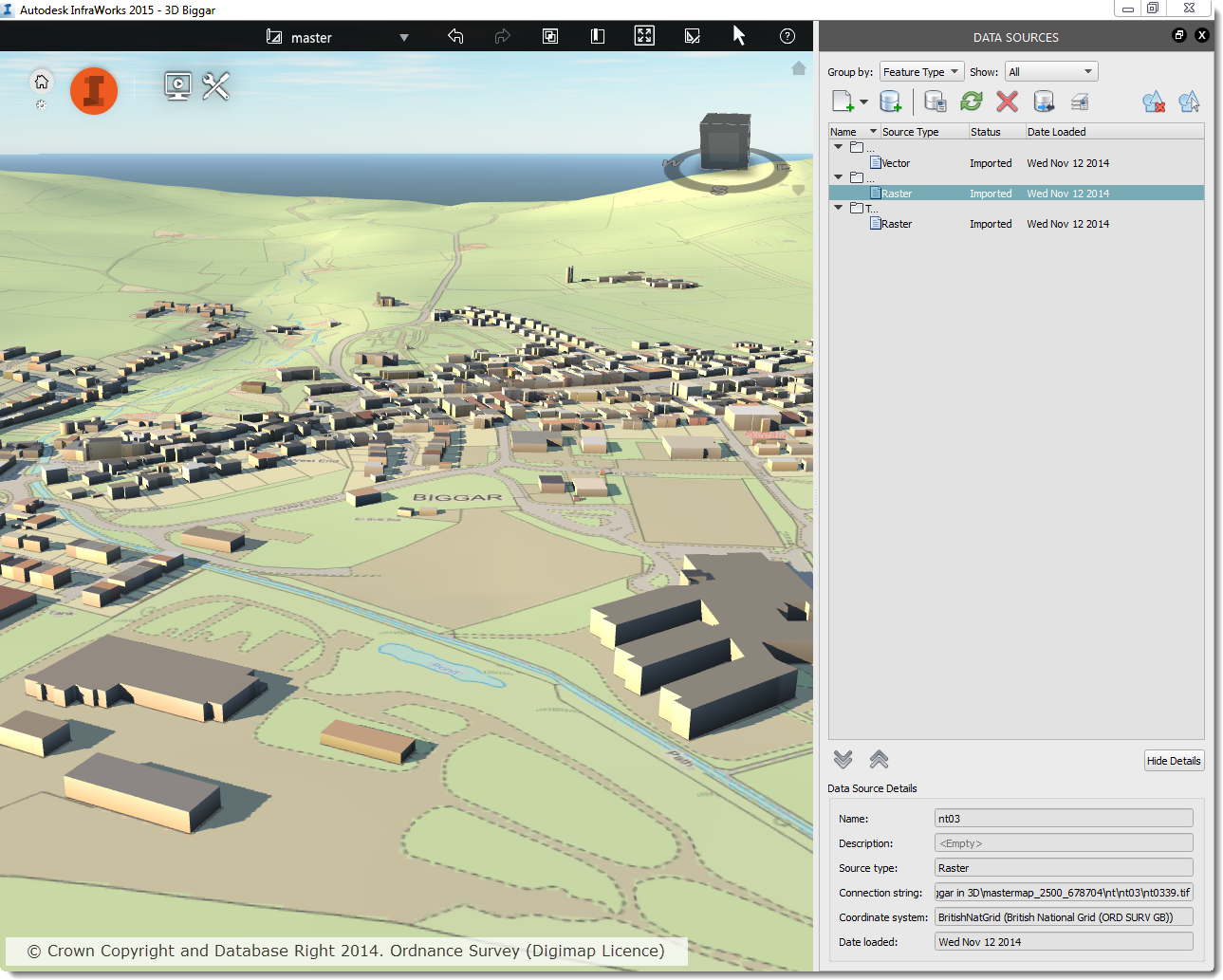
The finished visualisation
The screen grab below shows the final visualisation centred on Biggar using OS MasterMap® 1:2,000 Raster as the surface layer.