Converting one coordinate system to another
Introduction
The following pages describe various ways of transforming data from one coordinate system to another, specifically from OSGB 36 to WGS 84.
This is not an exhaustive description; however it covers the main systems used at EDINA (except Cadcorp). There are a lot of very good references available - see our References section below.
Some terminology used in these help pages
The following are used as interchangeable terms, although in reality they may mean slightly different things:
- British National Grid = BNG = OSGB 36 National Grid = EPSG: 27700
- WGS 84 = ETRS89 = EPSG: 4326
The most common situation that this applies to is either:
a. Transforming from WGS84 to OSGB36 – for example when collecting data with a GPS (or mobile phone) and you get tracks and points in WGS84 but you want to display them on an Ordnance Survey map in OSGB36.
b. Transforming from OSGB36 to WGS84 – for instance if you want to display OS MasterMap®data in Google Earth in KML format you will need to convert to WGS 84 as KML uses WGS 84 by definition.
The Ordnance Survey have provided guidance on how to convert between OSGB 36 and WGS84 contained in this Ordnance Survey document on coordinate tools. It recommends two approaches.
Either:
1) Where accuracy is not essential, a 7-parameter Helmert transformation can be used that is accurate to +/- 5 metres using the following parameters to go from WGS84 to OSGB36:
- 446.448 + 125.157 - 542.060 + 20.4894 - 0.1502 - 0.2470 - 0.8421
or
2) Where accuracy is important the National Grid Transformation, OSTN02 should be used. It has an accuracy level of less than a metre (consistent with the accuracy of the original data).
The following table shows a summary of the accuracy statements associated with various transformations available in FME/ArcGIS/PROJ.4
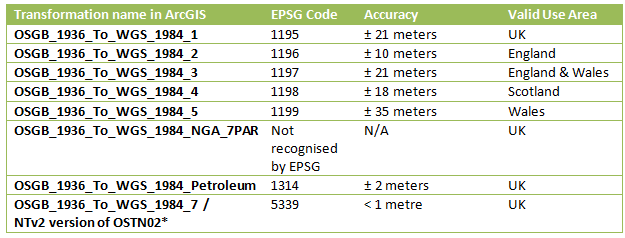
Figure 1 - From: http://communityhub.esriuk.com/journal/2012/4/10/understanding-which-transformation-to-choose-in-arcgis.html
Transformations in specific GIS systems
The following help pages detail how different systems implement coordinate transformations and suggest how they can be set to use the correct method.
1) Transformations to OSGB36 and WGS84 in FME
2) Transformations to OSGB 36 and WGS 84 in ArcGIS
3) Transformations to OSGB36 and WGS84 in GDAL/OGR
If you need to download the OSTN02 transformation it can be accessed from the OS website.
Conclusion
From an analysis of different systems it can be seen that the default behaviour in most systems does not provide an acceptable result if the aim is to achieve and maintain the highest level of accuracy. In most systems it is relatively simple to change the default behaviour and this should be done where appropriate.
Unless there are good reasons otherwise, the OSTN02 transformation should be used wherever possible.
Beware, it is very easy to get it wrong! Great care should be taken to check that the transformation is working correctly and that the signs of any parameters is correct. Never accept the default transformation unless you know it is correct for your purpose!